3 min read
Automatic integration of a store with a dropshipping supplier involve connecting the wholesaler’s product feed so that data can be sent from it to the store. The data transfer is done continuously and automatically, while keeping the data the supplier enters in the file up to date.
There is also another option for such a “connection,” which simply involves importing products via an XML or CSV file one at a time. Such a solution, on the other hand, does not keep the current data in the store, only the data that was imported when the file was uploaded.
So how does the automatic integration work?
Most often an external integrator, such as Megamo integrator or a plugin, is responsible for such a connection, which will simultaneously be connected to the supplier, downloading its product data via API, or via CSV or XML files continuously, and to the store via API, downloading data on all product parameters and their category structure.
Connection with the store and with the wholesaler
The integrator, thanks to the connection from both sides, is able to compare product parameters with each other, i.e. if the <product_name> parameter is responsible for the product name in the supplier’s file, the integrator will recognize this parameter as the product name and import the product to the appropriate place in the store while keeping the data in order.
Automation and automatic updates
The automation that occurs, downloads and processes the wholesaler’s file every day at specific times. If the integrator detects changes in products, such as a product’s stock, price, or product activity changes, it will trigger an automatic product update, so that the products in the store also change as soon as possible, keeping the data up-to-date. You can also always disable this update or uncheck the parameter of your choice that you don’t want to update on a regular basis.
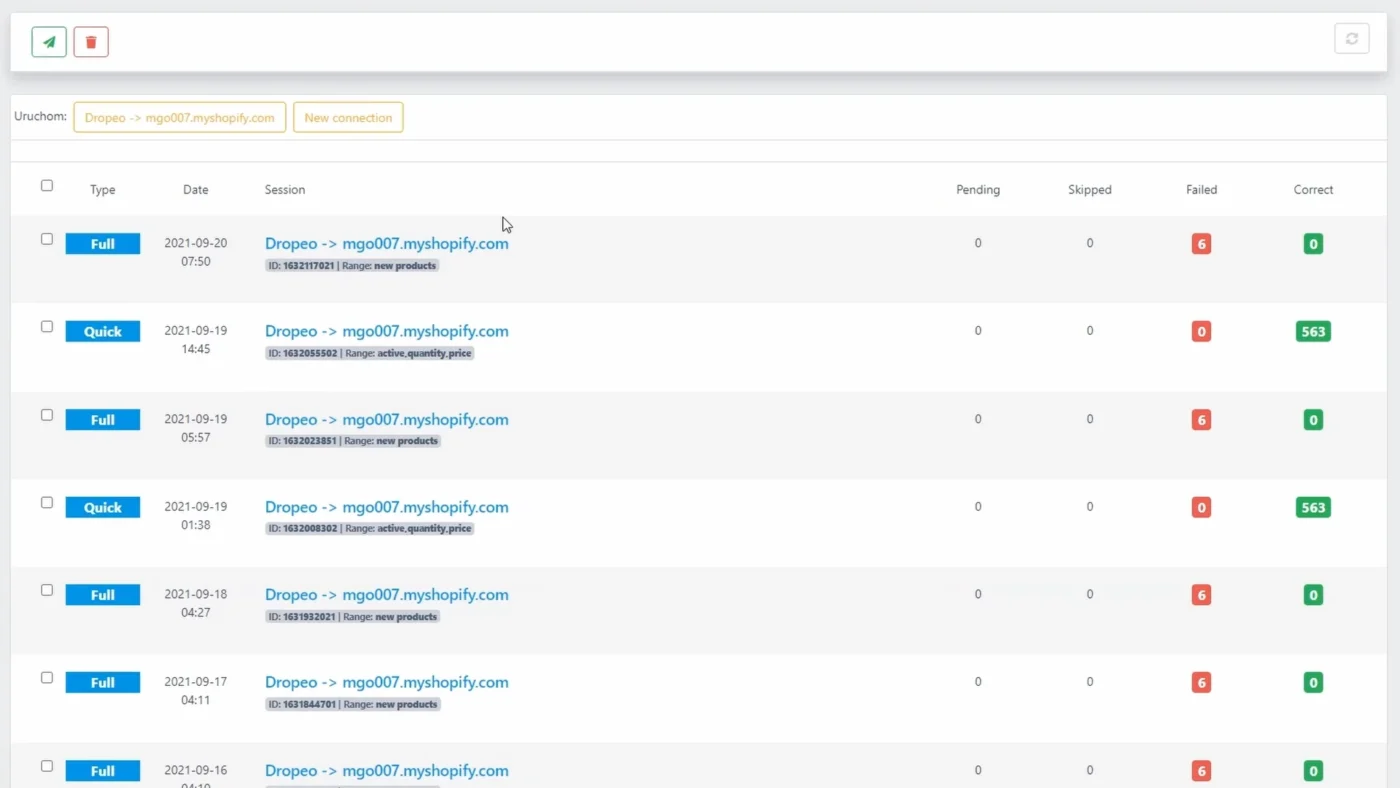
Freedom of choice and full update
In the integrator, you don’t have to import all the products into the store, you can select only the ones you are interested in:
- Are you interested in only one category? – add only products from that one category
- Are you interested in several manufacturers from a particular wholesaler? – add the products of these manufacturers
- Are you interested in adding only a few products? – add only those selected products
- Are you interested in adding all products? – add all products of the wholesaler
If you import the products of your choice, you can decide which parameters to update manually. Parameters of this type such as, name, description, pictures, are often parameters that store owners prefer to change for SEO reasons. After importing the products, you are free to change these parameters in the store – the automatic update will not overwrite them. If, on the other hand, you would like to remain consistent with the wholesaler even for these parameters, a full update comes to the rescue, where you can select a parameter and run an update for it.
Configuration
Just adding products is not all the integrator can do. If you would like to have the same category structure as in the wholesaler – copy it to the store. The products the wholesaler offers are priced too low? – Add a markup in the form of an amount and/or percentage to the products you specify.
Interested?
Don’t wait, write to us at biuro@megamo.pl and connect store with supplier. Use the potential of automatic integration and don’t bother with keeping your product data up to date – the integrator will do this work for you.


