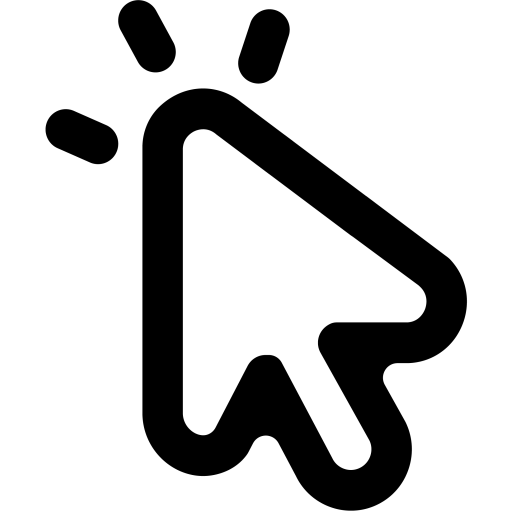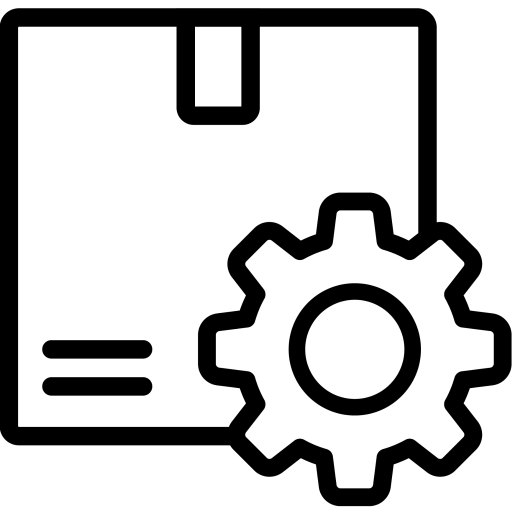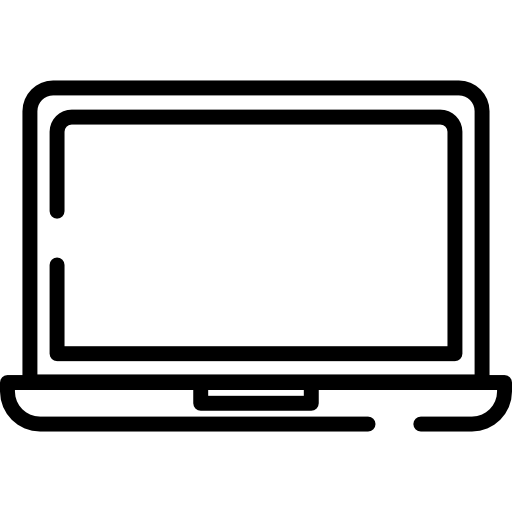Add 1,000 new products in just 24 hours!
Import product bundle to the store
Stocking your store is a crucial step towards launching an online shop – it essentially paves the path to success.
Seeking straightforward and efficient methods? With Megamo, you can effortlessly stock your store, no technical expertise or hassle required. We can introduce 1,000 new products within 24 hours – YES, IT’S ACHIEVABLE.