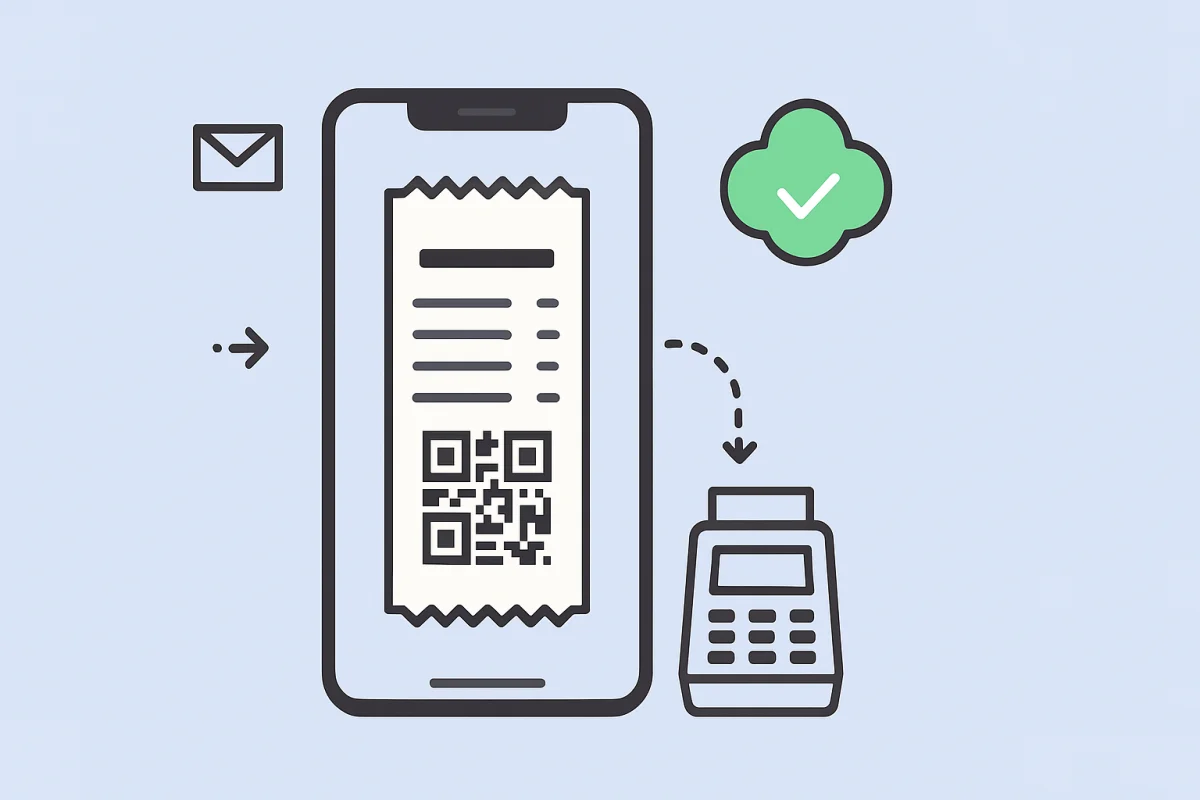4 min read
An e-receipt is a digital confirmation of sale that can replace a paper receipt in many cases. It cuts printing costs, reduces clutter, and gives customers easy access to proof of purchase. Below you will find a clear, short guide on when you can issue an e-receipt, what you need, and how to launch it without headaches.
What is an e-receipt
It is the electronic form of a fiscal receipt generated by an online cash register or software-based register. It has the same evidential power as a printed receipt and confirms both purchase and payment.
When you can issue an e-receipt
You may issue an e-receipt whenever you would normally issue a fiscal receipt, provided that:
- you have the buyer’s consent for an electronic form,
- you agree with the buyer on the delivery method.
If the customer does not agree to an e-receipt, issue a paper receipt.
Seller requirements
To issue e-receipts correctly and legally, you need:
- an online cash register or virtual register with e-receipt capability,
- connectivity with the central fiscal repository,
- a simple process to capture customer consent and preferred delivery method,
- configuration or integration with software that can send e-receipts.
How to deliver an e-receipt
Common delivery options include:
- mobile app for e-receipts,
- email or secure download link,
- QR code displayed at checkout that the customer scans to get the receipt.
Pick the channel that is easy for staff and convenient for customers.
What an e-receipt should include
Like a paper receipt, it should show at least the seller name, tax ID, date and time, items with VAT rates, total amount, payment method, and a unique receipt number.
When you should not issue an e-receipt
- the customer refuses the electronic form,
- there is a system outage or no internet connection,
- your fiscal device or software does not support e-receipts.
In these cases, issue a paper receipt.
Benefits for business and customers
- lower paper and consumable costs,
- faster checkout and no lost receipts,
- easier returns and claims,
- cleaner records on both sides.
E-receipt rollout in 5 steps
- Check your hardware – confirm your online cash register supports e-receipts or consider a virtual register.
- Configure software – enable e-receipts and set delivery channels.
- Prepare consent – a short checkout notice or a checkbox in your system is enough.
- Train the team – when to offer an e-receipt, how to send it, what to do if the customer declines.
- Test flows – run a few test sales, verify delivery and the receipt layout.
FAQ
Does an e-receipt replace paper?
Yes, if the customer agrees and receives the document electronically.
Do I need personal data to send it?
Not always. You can deliver via app or link without collecting email. Email is handy but not mandatory.
Can I still issue invoices?
Issue invoices in your invoicing system as usual. The e-receipt replaces the printed receipt, not your invoicing workflow.
Are e-receipts valid for returns and complaints?
Yes. They have the same legal weight as paper receipts, so customers can present them electronically.
Ready to start with e-receipts? Enable the feature in your cash register or POS, add a simple consent step at checkout, and train staff to offer the electronic option first. Quick win, real savings, happier customers.